How To: Modify a Listed Site
- Go to your dashboard, and click the name of the category that contains the listing you wish to modify.

- Click the blue 'EDIT' button, next to the entry
that you wish to change.
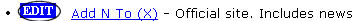
- You'll then be presented with the Update URL screen.
Modify the title and description as appropriate, and then click
either the 'Update + Next' or 'Update + Back' button at the bottom
of the form.

